I recently worked on a project that required me to create some maps and I thought I might share a few tips for those who might be interested in making their own.
First, I’m using Bible Mapper. This program has lots of functions which makes it easy to add and remove cities, put labels, etc. The program used to cost $35, but it is now free. It does requires a free registration key from the author to unlock all of the features. (No technical support is available.)
Next, let’s say I want to make a map of Turkey. I only want to include certain places. This requires that I remove some of the ones listed. That’s easy. Adding sites that aren’t already defined is a bit more work. But this too is not hard with several free resources.
Let’s say I want to put Catal Huyuk on the map. This is an important Neolithic site, but it’s not already in the map program (I had to pick a lesser-known site like this one, because all of the biblical sites are already listed; if you’re just teaching about the biblical sites, you may never have to do this).
To get the location coordinates for it, I go to the Wikipedia article. I can then copy the coordinates to Google Earth, if I want to get a close-up look at the site with a satellite view (or to verify the coordinates). Alternately, I can click on the coordinates in Wikipedia which brings me to a list of maps that I can locate the site on, including Google Earth. It also gives the coordinates in decimal form which I can copy over to Bible Mapper.
Here’s the map I made of Turkey. It took me about 30 minutes to create, but it would take less time for those who don’t have as many specific needs as I do. There is a learning curve in using the Bible Mapper program, which means that it’ll take you a little longer when you start. Undoubtedly more savvy individuals can make a much nicer map with all of the options available.
One day I hope to add maps like these to BiblePlaces.com so that one can click a site on the map and immediately go to the relevant page of photos.
Which reminds me – and this is a great feature of Bible Mapper – you can use the maps you create for anything! (From the license: “No copyright restrictions are placed on any maps created with Bible Mapper.”) Most maps and map programs have restrictions on them, which can make your maps of limited usefulness. Among its many other features, this makes Bible Mapper a terrific tool.
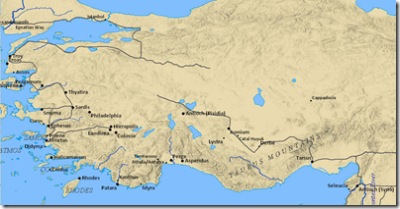
2 thoughts on “Making My Own Map”
Wow, this sounds great. I’m going to get it and try it myself.
Thanks Todd,
I’ll download that now. Sometimes for teachings I use the map module of BibleWorks, but this sounds like it would be even easier to use.
I appreciate all the good info you put down here.